LGS
 The Legendary Green Steel Weapon and Equipment Planner provides creation paths for all of the Legendary versions of Green Steel items in Dungeons and Dragons Online. You can download the latest version here.
The Legendary Green Steel Weapon and Equipment Planner provides creation paths for all of the Legendary versions of Green Steel items in Dungeons and Dragons Online. You can download the latest version here.
User Guide for LGS 2.0
Download the plugin from this page.
Open Dungeon Helper, open the Main UI Open from the Tray, Click the Settings menu in the main Dungeon Helper interface:

Click on the “Add Plugin (zip file)” link: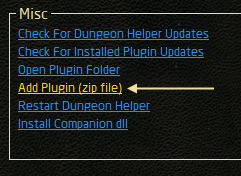
Browse to the Zip that you downloaded, and click Open:
After extracting the plugin, Dungeon Helper will ask to restart – once you have restarted Dungeon Helper, the LGS plugin should now be listed and available in your Plugin Management menu. When the plugin has a checkbox next to it, it has been enabled: