Scooper
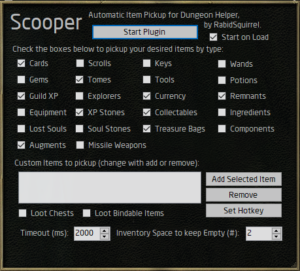
Ever get annoyed that you ran past a Treasure Bag and didn’t pick it up? Ever get frustrated having to select and use Remnants? Collectibles? Don’t you wish you could just get close to it and it’d be automatic? Well now you can, with Scooper!
User Guide for Scooper
Please note, settings are per-character. Also note that some items must be manually added before pick up. To pickup items that do not work with the checkbox selections, select the item you wish to pickup and then click “Add Selected Item”. This will add the name into your custom items pickup list.
Description of Features:
- Start on Load – whether or not to automatically start Scooper.
- Cards – You will automatically loot Cards.
- Scrolls – You will automatically loot Scrolls.
- Keys💎 – You will automatically pick up keys.
- Wands💎 – You will automatically pick up wands.
- Gems💎 – You will automatically loot Gems.
- Tomes – You will automatically loot Tomes.
- Tools💎 – You will automatically pick up tools.
- Potions💎 – You will automatically pick up potions. Note: a lot of things are technically potions that might not be intuitively obvious.
- Explorers – In Adventure Zones where you have to “use” the item to pop the dialog and receive experience, the object will automatically be used.
- Guild XP🛑 – You will automatically loot Guild Experience Sigil from chests.
- Lost Souls – If you are missing sufficient Spell Points, you will automatically use Lost Souls (applies to Reaper only)
- Equipment,💎 – You will automatically loot equipment. This includes Armor, Weapons, Rune-Arms, Clothing, Jewelry, Rings, and Shields.
- Remnants🛑💎 – You will automatically pick up Mysterious Remnants.
- Ingredients,💎 – You will automatically pick up Ingredients.
- Currency💎 – You will automatically pick up copper, silver, gold, and platinum.
- Soul Stones – You will automatically pick up Soul Stones of fallen party members, pets, and hirelings.
- Components – You will automatically pick up spell components. Please see a shrink.
- Missile Weapons💎 – You will automatically fill your inventory with worthless crap. I mean, loot ammunition for missile weapons.
- Augments – You will automatically loot Augments.
- Collectables,💎 – You will automatically pick up collectibles and use collectable-giving objects.
- Treasure Bags – You will automatically pick up Treasure Bags dropped by Monsters.
- Item Effects – Enabling these options will cause Scooper to check items for the following effects:
- Mythic🔎💎: Detect Mythic effect and desired level, based on the drop down selection.
- Reaper🔎💎: Detect Reaper effects.
- Dual-Augment💎: Detect Dual Augment Slots Generic Loot items.
- Loot Bind on Acquire Items – Items that will bind upon being picked up are subject to this checkbox. If checked, it will also automatically confirm the dialog option to pick it up.
- Loot Chests – Applies rules with 💎 and to treasure chests. Enable this when an item is in a chest and you want to pick it up.
- Timeout – How long to wait between the attempts to pickup an item, when Scooper has had difficulty.
- Inventory Space to keep Empty – Number of inventory slots Scooper will keep open and not loot stuff. This threshold will keep your bag open and allow for Guild XP too be acquired
💎 – Denotes a feature that works for both chests (if enabled) and items just found on the ground (from a breakable or otherwise).
– Denotes a feature that typically only works with “Loot Chests”, as the items in question generally only appear in chests.
🔎 – Denotes a feature that will cause examination. Disable these features to stop examination from occurring.
– Items that apply to this rule may be subject to the “Loot Bind on Acquire” flag also being set.
🛑 – When using the “Enable Always Loot” option, this item will be automatically picked up from a chest, environment, or end-reward dialog. Disable “Enable Always Loot” to prevent Scooper from looting when you would like to re-roll a chest.